Always wanted to chat with your friends over MSN Messenger or Yahoo while on the go? Now you can, using either a homebrew or a web interface. All you need is your PSP and an accesible wireless connection. Here I will teach you two ways of accessing instant messengers on your PSP. I'm not sure whether there are more ways, but so far I've only heard of these two, e-buddy and AFKIM.
AFKIM has already been covered in a previous post so today we'll cover e-buddy.
Second Method
You'll be able to access e-buddy from the PSP's in-built web browser. A homebrew-enabled PSP will not be required, just a PSP with firmware greater than 2.00 and a wireless connection that you can access.
Here's the step-by-step guide to getting started with e-buddy.
AFKIM has already been covered in a previous post so today we'll cover e-buddy.
Second Method
You'll be able to access e-buddy from the PSP's in-built web browser. A homebrew-enabled PSP will not be required, just a PSP with firmware greater than 2.00 and a wireless connection that you can access.
Here's the step-by-step guide to getting started with e-buddy.
Firstly, from the XMB, activate the in-built Internet Browser. Open the File menu and select "Address Entry". Enter the website address: http://www.ebuddy.com/mobile/
Press Enter, and wait for your Wifi connection to connect and the page to load. e-buddy now has a PSP version, so select that.
Enter your Hotmail address and password and click Sign In. e-buddy will take a while to log in your account. Just wait patiently, it may take up to 30 seconds.
Signing in
When you're done, you'll see a list of your contacts. Even the groups in your contact list will be loaded.
My contact list
The page will refresh after a while to keep the list of contacts updated. To chat, click on their name. Click on the big box to enter your message using the PSP's OSK. Finally click Send to send the message.
The conversation page will also reload after a while to keep the conversation updated. Click Write to type another message. Replies will appear in orange.
You can even insert emoticons into your message. Just click the Insert Emoticon button.
To sign out, just click the Logout link at the bottom of the page. Hold down Square and move the analog stick up or down to scroll.
There are some settings that can be adjusted for e-buddy, but I'll leave that for you to explore. And so I've covered the two ways I know of using Instant Messaging on the PSP. Some people claim to have other ways, such as via portals, but in the end, these pages still link back to e-buddy for Instant Messaging.

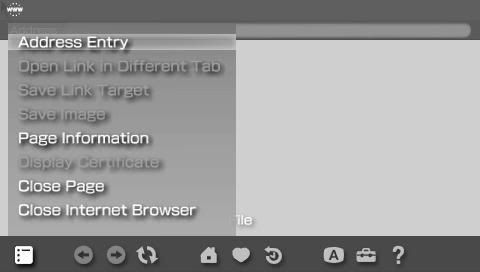

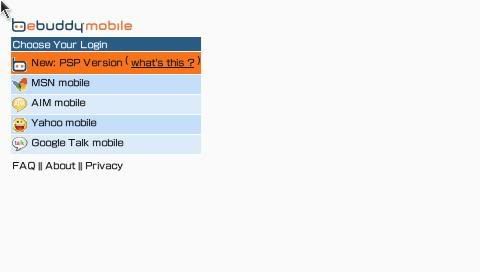
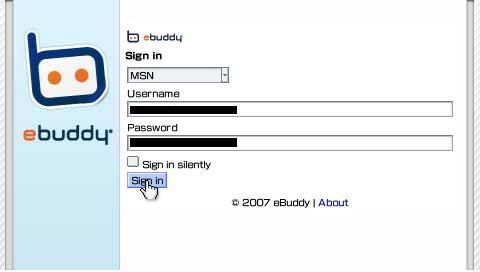
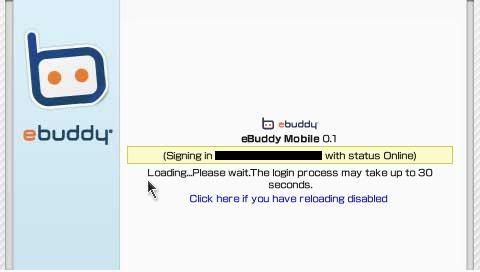

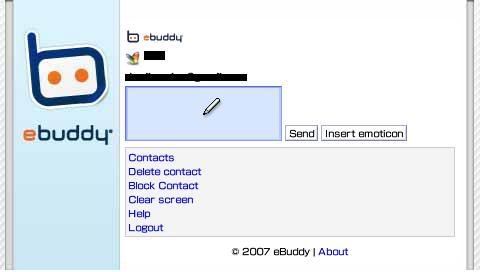
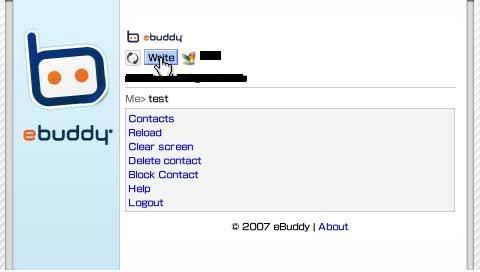
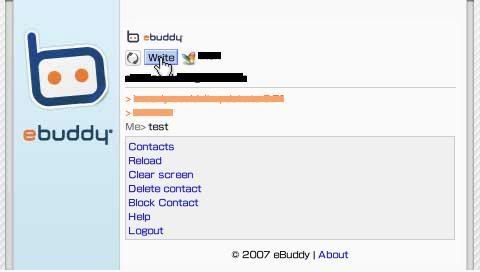
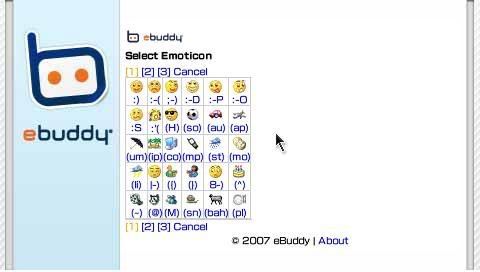

No comments:
Post a Comment