I came across this updated version of AnonymousTipster's RAR and ZIP extractor homebrew and decided to share it here.
It retains the features from the older version, which is extracting RAR and ZIP files, including passworded archives (Press R-trigger and L-trigger to toggle between RAR and ZIP). Text input is still via Danzeff's On Screen Keyboard. What's new is the directory view that has been added. Now you no longer need to manually enter the path of the RAR/ZIP file that you want to extract. By pressing Square, you are shown a directory listing which lets you select the archive that you want to extract, or the folder in which you want to extract the archive to.
It retains the features from the older version, which is extracting RAR and ZIP files, including passworded archives (Press R-trigger and L-trigger to toggle between RAR and ZIP). Text input is still via Danzeff's On Screen Keyboard. What's new is the directory view that has been added. Now you no longer need to manually enter the path of the RAR/ZIP file that you want to extract. By pressing Square, you are shown a directory listing which lets you select the archive that you want to extract, or the folder in which you want to extract the archive to.
Here's what the directory listing looks like:
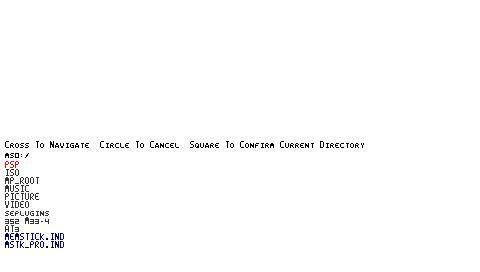
2 comments:
Very useful especially when you download a ZIP/RAR archive directly with the PSP's Internet Browser.
The interface could be much better, though. Thanks for the release!
I DIDN'T RELEASE IT :).
Post a Comment