Have you always wondered how fast your memory stick truly is? With these 2 memory stick testers, you can finally have a gauge of how fast your memory stick is compared to others.
First up, we have PSXReality's MStick Tester.
This homebrew tests your memory stick's read and write speeds for different file sizes up to 20MB. As such, the benchmarking will take up to 5 minutes to finish. Different file sizes are written and read for a few times to get an average, which supposedly makes the test more accurate.
At the end of the tests, the results are plotted onto a graph, showing you the read and write speeds for your memory stick over the different file sizes.
PSXReality's MStick Tester has a very mathematical feel to it, with all the number calculations and graphs. While it offers detailed statistics, it might be hard to compare it with the performance of other memory sticks at a glance. Still, it's a good homebrew to have if you're very particular about the exact read and write speeds of your memory stick.
Secondly, we have blackSPEED v2.
blackSPEED v2 is a simpler homebrew than PSXReality's one. Instead of a long list of numbers and graphs, blackSPEED simply compares the performance of your memory stick using a simple scale. The speed of a 32MB Sony memory stick is given 100 points on a Performance Index, and the performance of your memory stick will be compared to that and given points accordingly. So if the Performance Index of your memory stick is 200, it has double the read and write speed of a Sony 32MB memory stick.
Compared to PSXReality's MStick Tester, blackSPEED v2 is a lot simpler and cuts out all the figures, giving you an easy to read Performance Index instead. This makes it easier for comparison between different memory sticks. Testing time is only about 15 seconds, which comes in handy if you need a quick calculation for a memory stick.
If you want to get a screenshot of your results, for PSXReality's MStick Tester, press SELECT to save a screenshot. In blackSPEED v2, just leave it there for a while when done, then press Cross and it should save a screenshot as well. Both applications also generate a log file in the root of your memory stick, which contains the numerical figures for the tests.
Generally, expect Sandisk memory sticks to be faster than Sony ones, even if the Sony ones are High Speed. That's why I'll recommend you get a Sandisk MSPD for your PSP to minimise lags when loading games, as well as to be able to transfer games over in a shorter time. Also, plugins may have problems loading if it's a big plugin (like CWCheat) and you have a slow memory stick.
Here's the results from my 4GB Sandisk MSPD on both applications, just for comparison with your MSPD's performance. If you want to contribute a picture of your MSPD's performance, just email it to me and I'll put it up.
Get PSXReality's MStick Tester: Download
Or go for blackSPEED v2: Download
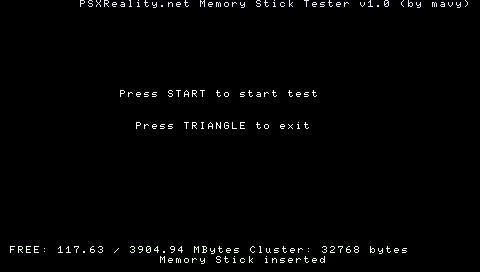
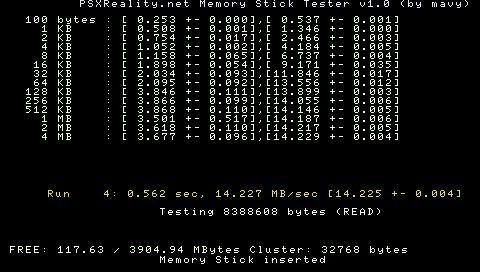
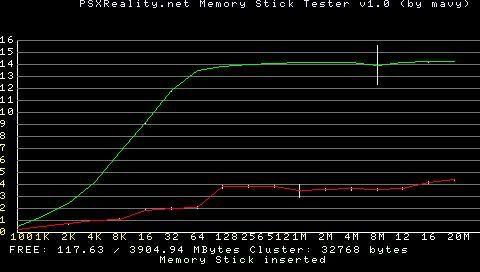
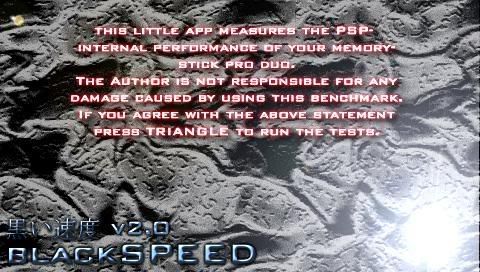

No comments:
Post a Comment