Welcome to the second part of my series on Making ISOs Smaller. As promised, this post will be covering the method of ripping your ISOs to squeeze them onto your memory stick.
Firstly, we'll need a copy of UMDGEN to be able to do this. UMDGEN is designed for use with PSP ISO images, and it comes with important functions like dummying, relinking, and saving straight to compressed format.
I'll be using Syphon Filter: Logan's Shadow as an example here. Logan's Shadow comes with quite a number of files that can be dummied or relinked to reduce the ISO size. Firstly, rip your UMD to get the ISO image. Some programs that you can use are PSP Filer and USBSSS.
Next, let's open up the ISO image in UMDGEN. Drag and drop the ISO file into UMDGEN and it should load automatically.
You should be able to see the icon of the game in the top right, as well as the size of the ISO at the bottom right corner. The folder structure will be displayed on the left side, while the files are displayed on the right side.
The first thing you can rip out of the game is the firmware update. You can remove it without any problems whatsoever. UMDGEN has made an easy Optimize button to do it for you, as well as remove excess padding between files and resizing dummy data. The Optimize button is found under the UMD Properties, at the bottom left.
Over here, you can also view other information like the Game ID, minimum firmware required to launch the game, and the version of the firmware update that comes with the game.
Click Optimize, and UMDGEN will get to work, giving you a final report on how much data was removed. I've already done it beforehand, so mine appears as 0.00 bytes, but usually you should see a reduction of about 40MB in size.
Once done, we'll now go back to the main part: ripping out individual files in the image. Go back to the Explorer tab. I'll do a runthrough of the entire folder structure.
First up, we have PSP_GAME. This contains the SYSDIR and USRDIR folders, as well as some PNG, PMF and AT3 files. These files are used to display the game icon, background image, and background music when you select the game on your PSP.
Here we have the SYSDIR folder. The contents of this folder is always the same for all PSP games. We have an UPDATE folder, which is where the firmware update is stored, and 2 files, EBOOT.BIN and BOOT.BIN, which are used to load the game. EBOOT.BIN is always needed, but you can actually safely dummy BOOT.BIN to save a little space.
To dummy a file, simply right-click on it, and select Dummy. The file name, size, LBA and last modified will now be displayed in red to indicate that it's being dummied.
Notice that there's no change in the image size. That's because the file is not being deleted, rather it is being replaced with empty data. This empty data will be easily reduced when you save this image with CSO compression.
Now we go into the main folder USRDIR, where all the game files are stored.
You should be able to see many PMF files that are pretty big, with sizes ranging from around 5MB to 50MB. These are video files, and are most probably in-game cutscenes. If you don't watch them, you can remove them and save quite a lot of space here.
For PMF files, I recommend that you do relinking instead. The reason is because most games have problems when asked to load a dummy PMF containing 0 data. Instead of dummying it straight, we can relink the larger PMF files to a smaller PMF file, allowing us to save space and also allow the game to run as per normal.
I've chosen BONUS_TER.PMF as my source file for the relinking. It's the smallest at around 5MB only, so it should cut down quite a bit of the file size once I'm done. If you really want to save even more space, you can actually relink all the PMF files to the ICON1.PMF in the PSP_GAME folder. That file is only 300KB in size, so that's potentially an additional 4.7MB saved per PMF file relinked.
To relink, first right-click on the source file (BONUS_TER.PMF) and select "Use Selected File as Source". You can also press the shortcut key CTRL-M.
Now, select all the PMF files you want to relink to BONUS_TER.PMF. To select multiple files, hold down CTRL, and click on each individual file that you want to select. You can also select files that are together by clicking and dragging to higlight one chunk of files at once.
Right click on any of the highlighted files, and select "Relink to \PSP_GAME\USRDIR\BONUS_TER.PMF".
Once it's done, you should notice that the relinked files have turned blue and their arrangement has shifted. The LBA of all the PMF files now reflect that of BONUS_TER.PMF, meaning that when the PSP looks for any of those video files in blue, it will go straight to the location of BONUS_TER.PMF, and play that instead. Relinking will also change the image size, which has now dropped by around 500MB to 689.50MB.
There are two more things that I know can be ripped: The demo of Syphon Filter: Combat Ops, and the Multiplayer function. The demo is found in the COMBAT_OPS folder, while the multiplayer is found in LS_PVP.
You can just dummy these two folders, but the respective features won't work anymore in the game. Together they take up approximately 98MB of space. I've dummied them in this example.
Anyway, once you're done, you're ready to save the ISO image. Click on the Save button in the toolbar, and select "Compressed (*.cso)" to save and compress the file directly.
Select the compression level (9 is for maximum compression), and click Continue.
UMDGEN will start to build the ISO first, and when it's done it'll automatically compress it to CSO format.
That's it! Let's check how much space we've saved by ripping files from the game.
By simply compressing the ISO to CSO, we got a file size of 1GB, or a reduction of 13%. But by ripping out various files, we've ended up with a compact file size of 544MB, or a reduction of 52%! So if you're the kind that ends up skipping all the cutscenes in games, why not rip them out and save that extra space for more games?
Start ripping with UMDGEN: Download
Firstly, we'll need a copy of UMDGEN to be able to do this. UMDGEN is designed for use with PSP ISO images, and it comes with important functions like dummying, relinking, and saving straight to compressed format.
I'll be using Syphon Filter: Logan's Shadow as an example here. Logan's Shadow comes with quite a number of files that can be dummied or relinked to reduce the ISO size. Firstly, rip your UMD to get the ISO image. Some programs that you can use are PSP Filer and USBSSS.
Next, let's open up the ISO image in UMDGEN. Drag and drop the ISO file into UMDGEN and it should load automatically.
You should be able to see the icon of the game in the top right, as well as the size of the ISO at the bottom right corner. The folder structure will be displayed on the left side, while the files are displayed on the right side.
The first thing you can rip out of the game is the firmware update. You can remove it without any problems whatsoever. UMDGEN has made an easy Optimize button to do it for you, as well as remove excess padding between files and resizing dummy data. The Optimize button is found under the UMD Properties, at the bottom left.
Over here, you can also view other information like the Game ID, minimum firmware required to launch the game, and the version of the firmware update that comes with the game.
Click Optimize, and UMDGEN will get to work, giving you a final report on how much data was removed. I've already done it beforehand, so mine appears as 0.00 bytes, but usually you should see a reduction of about 40MB in size.
Once done, we'll now go back to the main part: ripping out individual files in the image. Go back to the Explorer tab. I'll do a runthrough of the entire folder structure.
First up, we have PSP_GAME. This contains the SYSDIR and USRDIR folders, as well as some PNG, PMF and AT3 files. These files are used to display the game icon, background image, and background music when you select the game on your PSP.
Here we have the SYSDIR folder. The contents of this folder is always the same for all PSP games. We have an UPDATE folder, which is where the firmware update is stored, and 2 files, EBOOT.BIN and BOOT.BIN, which are used to load the game. EBOOT.BIN is always needed, but you can actually safely dummy BOOT.BIN to save a little space.
To dummy a file, simply right-click on it, and select Dummy. The file name, size, LBA and last modified will now be displayed in red to indicate that it's being dummied.
Notice that there's no change in the image size. That's because the file is not being deleted, rather it is being replaced with empty data. This empty data will be easily reduced when you save this image with CSO compression.
Now we go into the main folder USRDIR, where all the game files are stored.
You should be able to see many PMF files that are pretty big, with sizes ranging from around 5MB to 50MB. These are video files, and are most probably in-game cutscenes. If you don't watch them, you can remove them and save quite a lot of space here.
For PMF files, I recommend that you do relinking instead. The reason is because most games have problems when asked to load a dummy PMF containing 0 data. Instead of dummying it straight, we can relink the larger PMF files to a smaller PMF file, allowing us to save space and also allow the game to run as per normal.
I've chosen BONUS_TER.PMF as my source file for the relinking. It's the smallest at around 5MB only, so it should cut down quite a bit of the file size once I'm done. If you really want to save even more space, you can actually relink all the PMF files to the ICON1.PMF in the PSP_GAME folder. That file is only 300KB in size, so that's potentially an additional 4.7MB saved per PMF file relinked.
To relink, first right-click on the source file (BONUS_TER.PMF) and select "Use Selected File as Source". You can also press the shortcut key CTRL-M.
Now, select all the PMF files you want to relink to BONUS_TER.PMF. To select multiple files, hold down CTRL, and click on each individual file that you want to select. You can also select files that are together by clicking and dragging to higlight one chunk of files at once.
Right click on any of the highlighted files, and select "Relink to \PSP_GAME\USRDIR\BONUS_TER.PMF".
Once it's done, you should notice that the relinked files have turned blue and their arrangement has shifted. The LBA of all the PMF files now reflect that of BONUS_TER.PMF, meaning that when the PSP looks for any of those video files in blue, it will go straight to the location of BONUS_TER.PMF, and play that instead. Relinking will also change the image size, which has now dropped by around 500MB to 689.50MB.
There are two more things that I know can be ripped: The demo of Syphon Filter: Combat Ops, and the Multiplayer function. The demo is found in the COMBAT_OPS folder, while the multiplayer is found in LS_PVP.
You can just dummy these two folders, but the respective features won't work anymore in the game. Together they take up approximately 98MB of space. I've dummied them in this example.
Anyway, once you're done, you're ready to save the ISO image. Click on the Save button in the toolbar, and select "Compressed (*.cso)" to save and compress the file directly.
Select the compression level (9 is for maximum compression), and click Continue.
UMDGEN will start to build the ISO first, and when it's done it'll automatically compress it to CSO format.
That's it! Let's check how much space we've saved by ripping files from the game.
By simply compressing the ISO to CSO, we got a file size of 1GB, or a reduction of 13%. But by ripping out various files, we've ended up with a compact file size of 544MB, or a reduction of 52%! So if you're the kind that ends up skipping all the cutscenes in games, why not rip them out and save that extra space for more games?
Start ripping with UMDGEN: Download

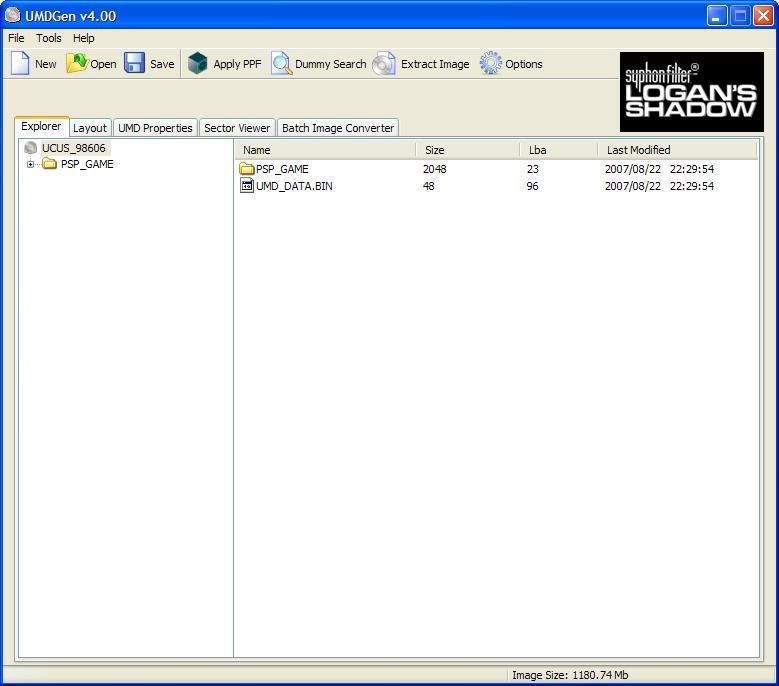
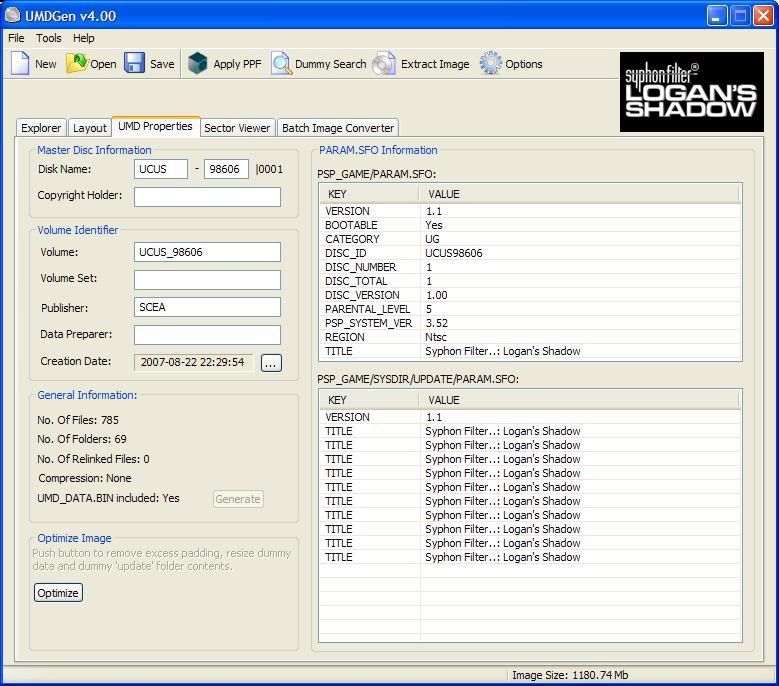
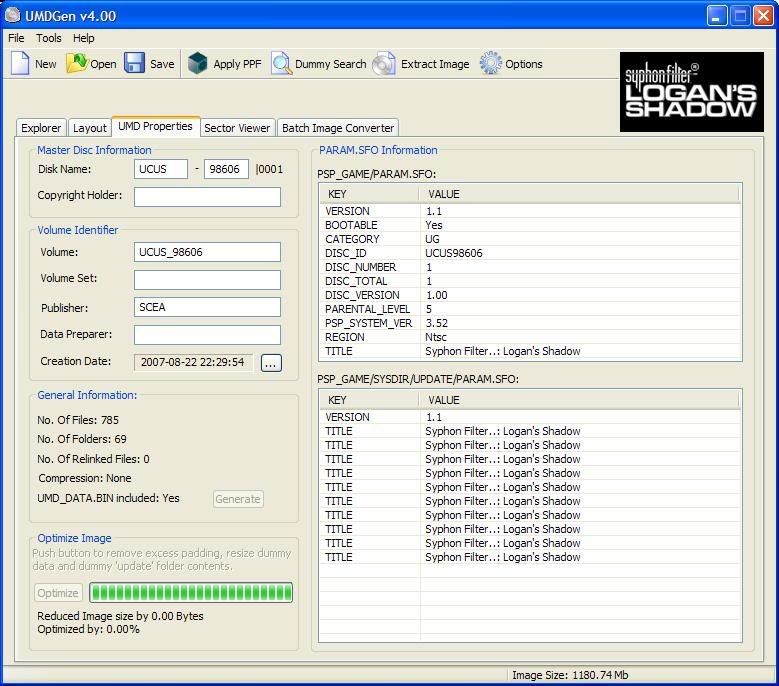
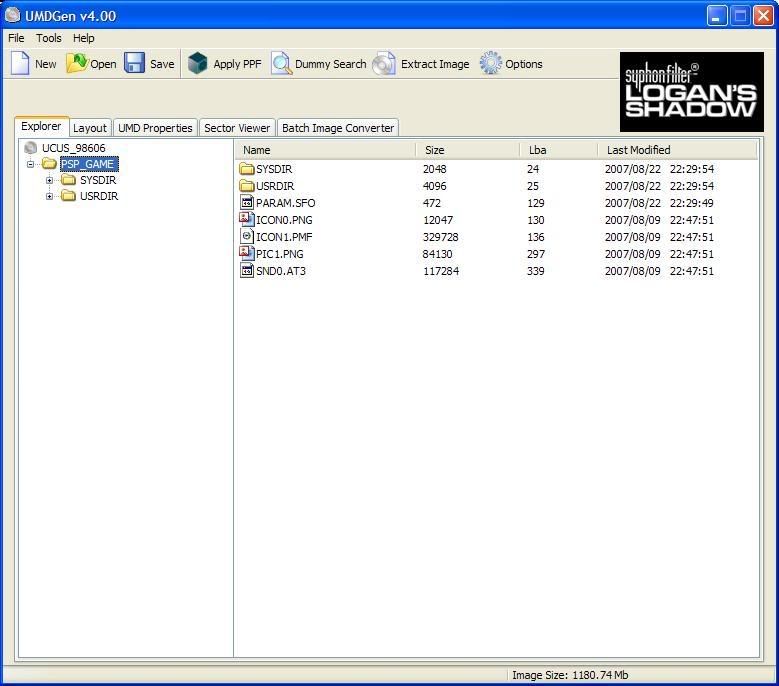

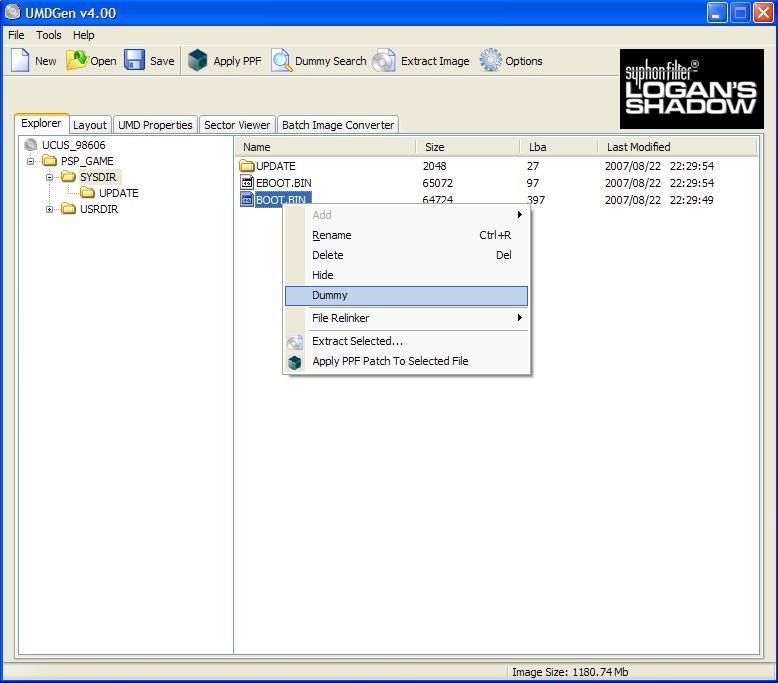
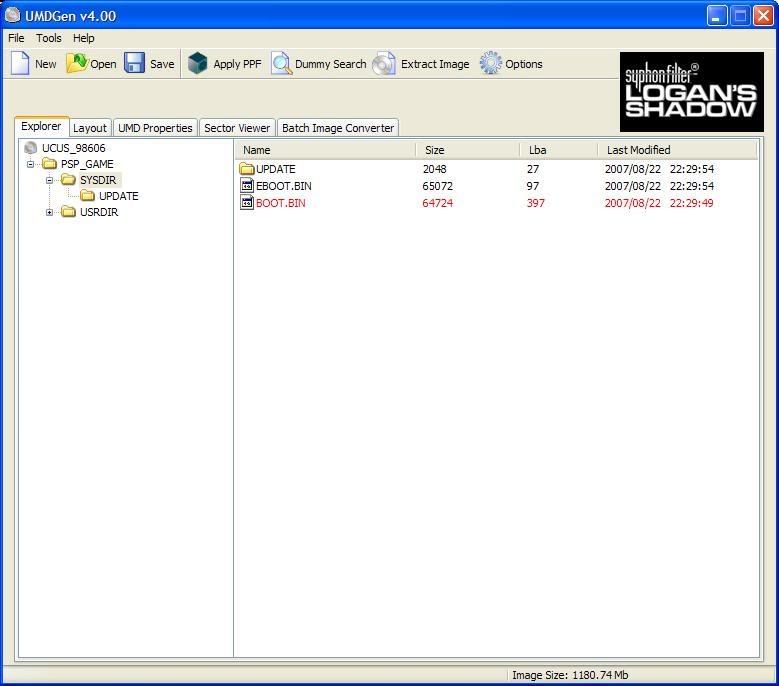
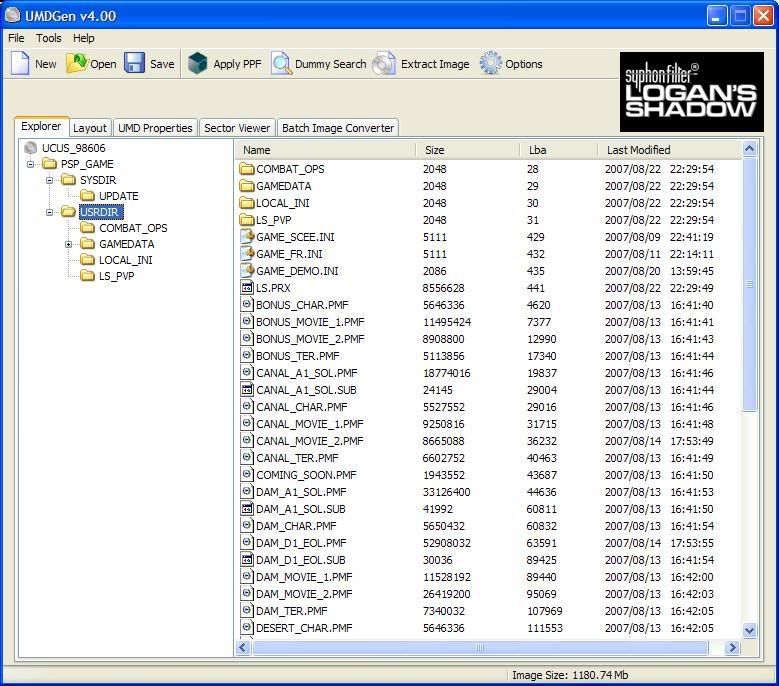
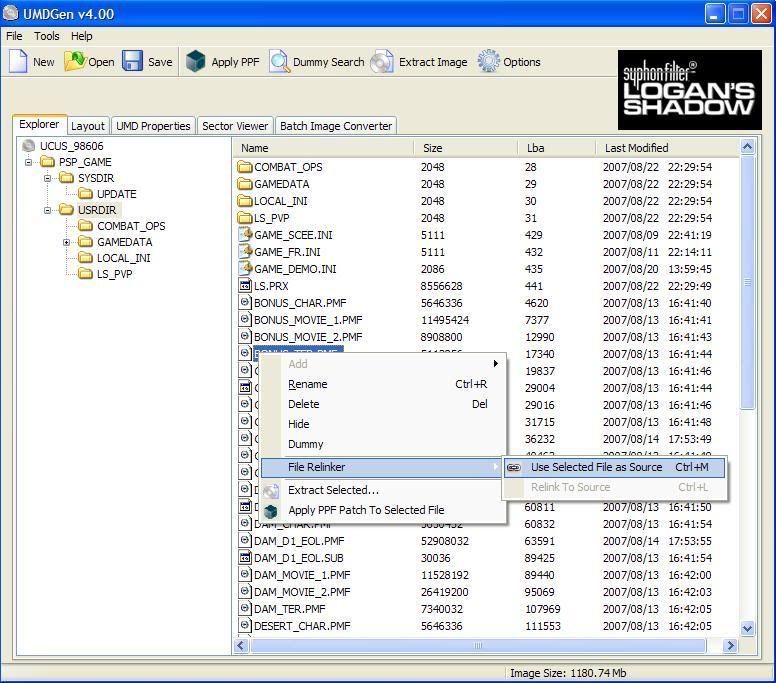
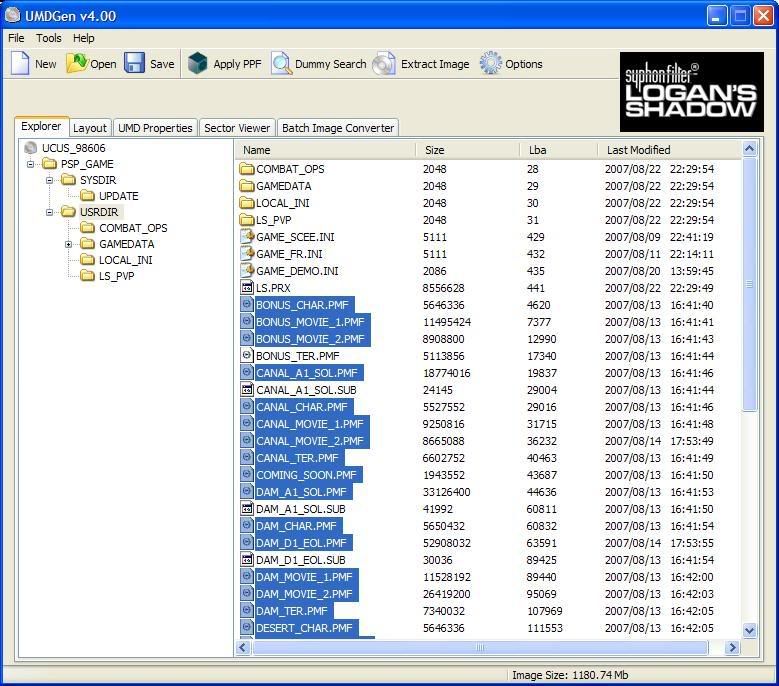
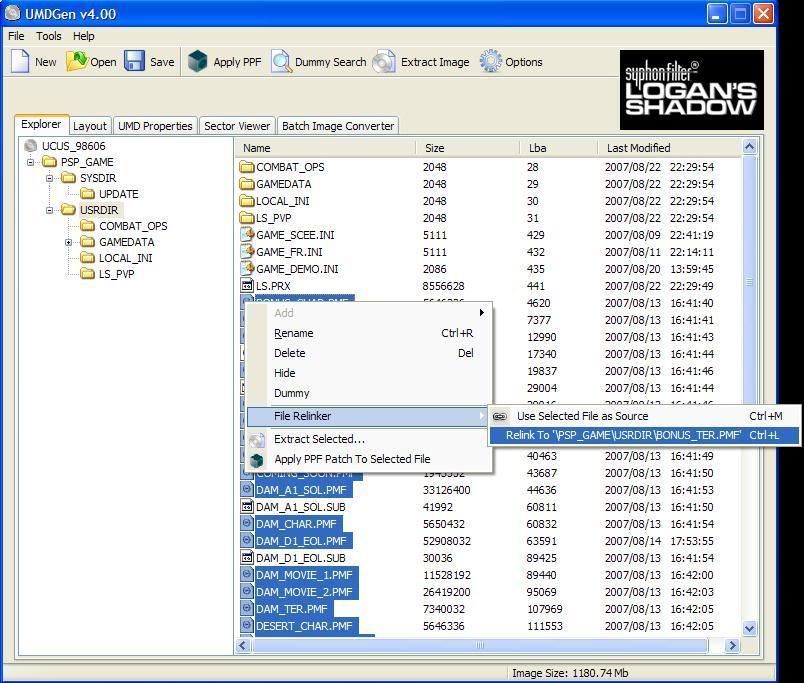
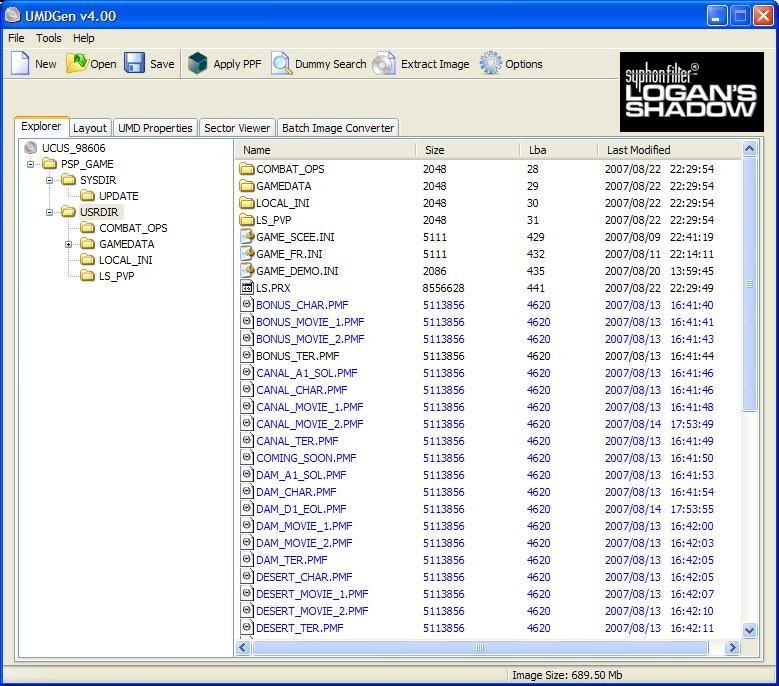
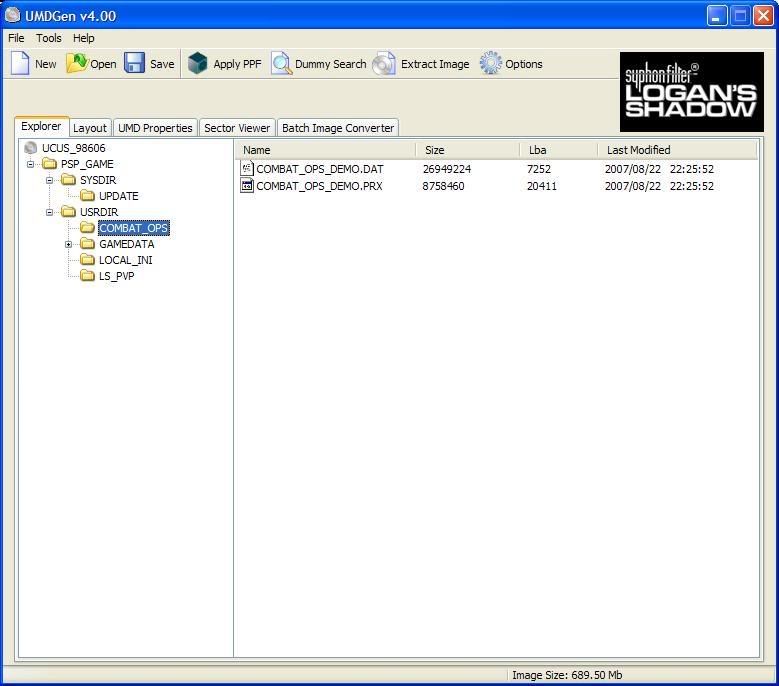
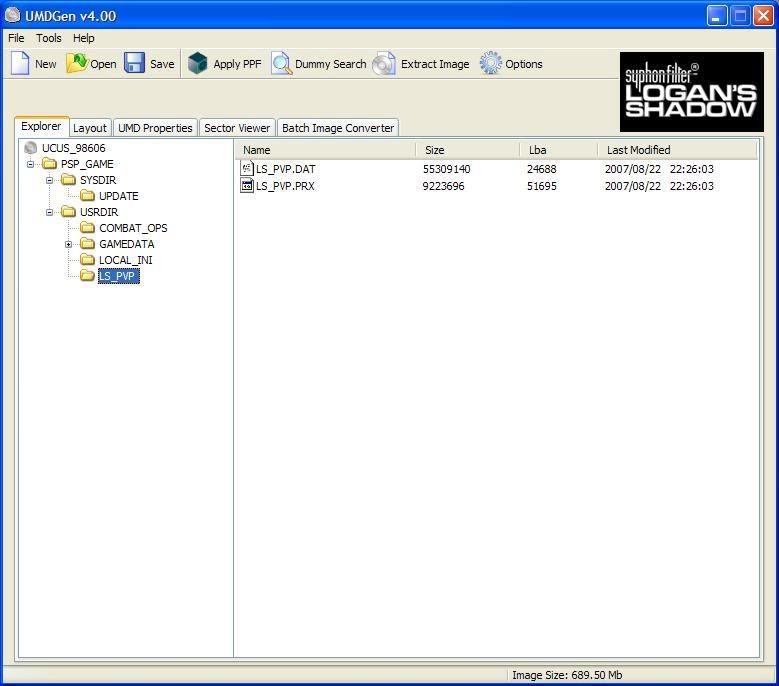
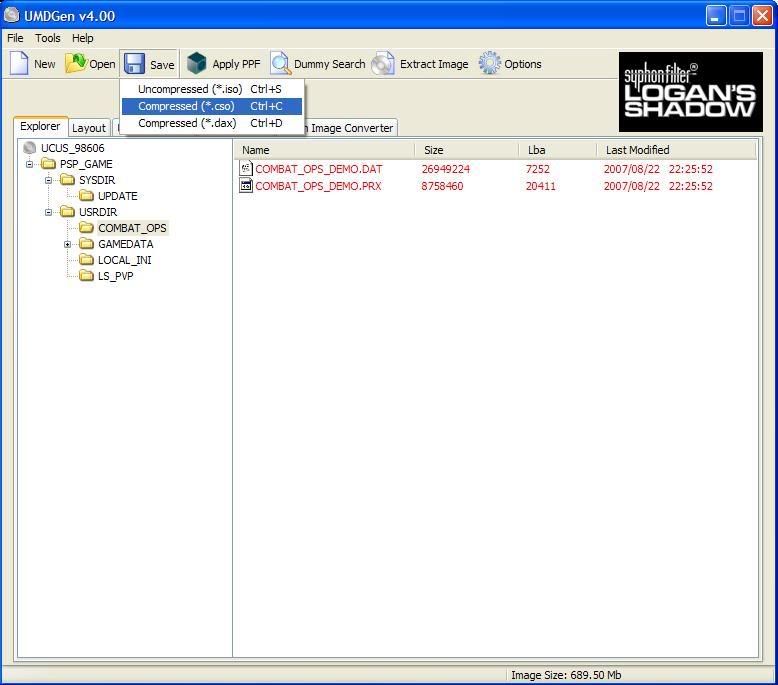
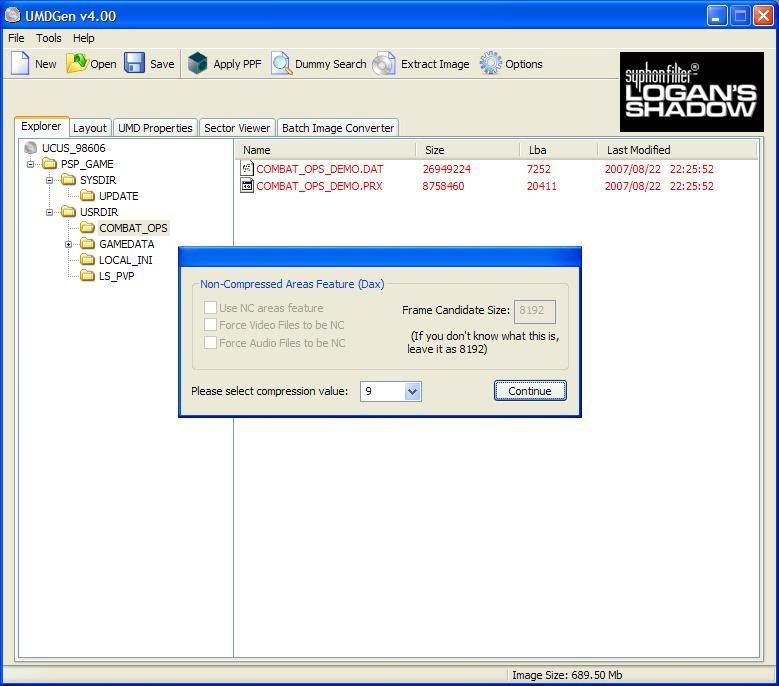
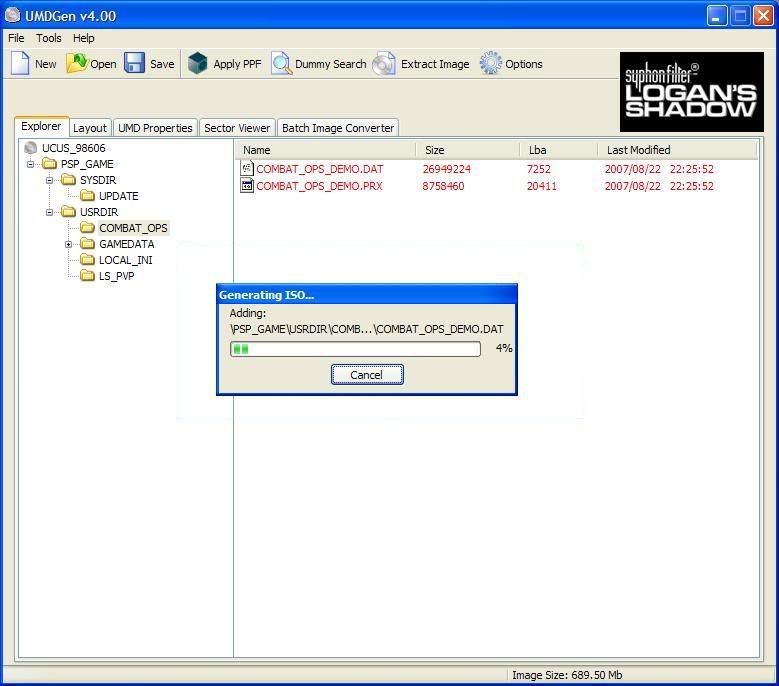
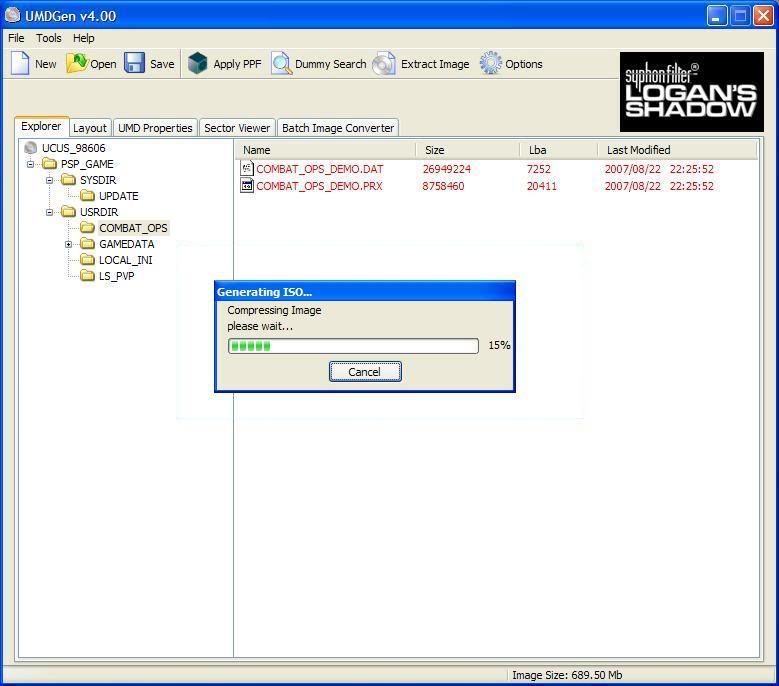
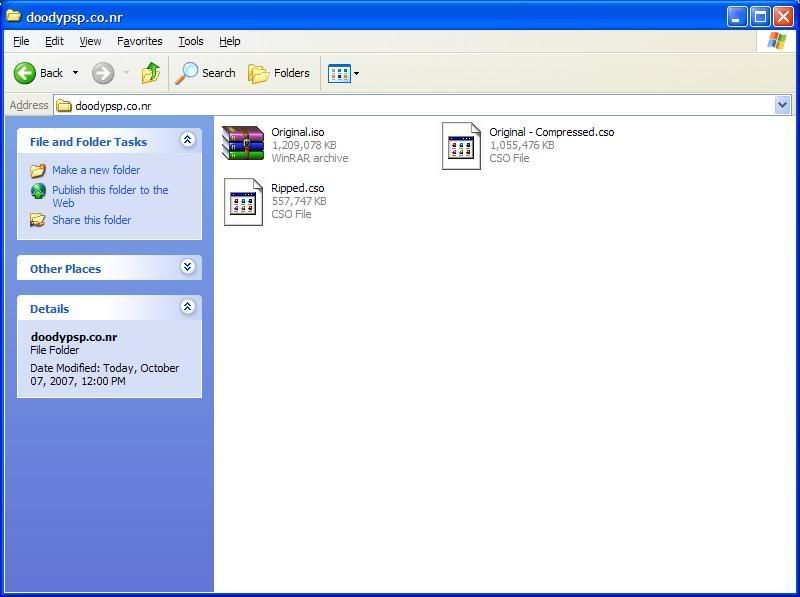
1 comment:
thanks!!! hope you can resize manhunt2 !!!thanks
Post a Comment