Welcome to Part One of Making ISOs Smaller. As you know, PSP games can be up to 1.80GB in size, as that's the maximum capacity of the UMD disc. For people with only 1GB MSPDs, it's impossible to squeeze those larger games, like Crisis Core or DJ Max Portable 2, onto the memory stick. Hence, I'm here to share with you ways of shrinking the size of the ISO, so that you can fit more games onto your memory stick.
The simplest way is via compression. Normally, when you rip a UMD, you'll get a ISO. This ISO can actually be further compressed to another format called CSO and still run on the PSP, allowing you to save precious space on your memory stick.
One program I recommend is Yet Another CSO Compressor. This program allows you to compress ISO to CSO and decompress CSO to ISO. While it also supports DAX and JSO format, those formats are no longer able to be used under the latest custom firmware.
YACC also supports the use of CISOPlus!, which has additional benefits over the normal CSO compressor by Booster. It supports multithreading for those with dual-core CPUs, as well as non compressed (NC) areas for video and audio, which was available in the DAX compression method. Sometimes putting video and audio into the NC areas help to speed up certain games, but most of the time you can just compress everything and still run the game without problems.
The CSO compression method works two ways. First, it removes all the excess padding in between the files. On a UMD, data on the outside of the disc is read faster than on the inside. Game developers used to put lots of empty space in the front of the disc, so as to push all the data to the outside edge of the disc and improve read timings. On the memory stick, we no longer need this padding. In fact, this excess padding is taking up our valuable storage space! CSO compression will eliminate this padding to zero, potentially reducing the size of the ISO by as much as 50%.
Secondly, CSO compression compresses the files inside the ISO, much like how WinRAR or WinZIP compresses files. The compression rate depends largely on the type of the files. Generally, video files (PMF) and audio files (AT3) compress much less than other files in the ISO image.
With a combination of the two methods above, CSO compression is able to compress your ISOs into a much smaller file to save you space on your memory stick. Here are some figures to illustrate my point.
Jackass
Original size - 1.80GB
CSO size - 700+MB
Test Drive Unlimited
Original size - 1.40GB
CSO size - 800+MB
DJ Max Portable 2
Original size - 1.60GB
CSO size - 1.40+GB
As you can see, the compression rate varies among games. DJ Max Portable 2 contains a lot of video and audio files, hence the compression rate was much lower than the other games.
Here's another problem: What if you have a 1GB MSPD, and the game in CSO format is still larger than 1GB?
Answer: You've got to rip some files from the ISO.
I'll be covering ripping of ISOs in my next part.
Start compressing your ISOs with YACC: Download
YACC also supports the use of CISOPlus!, which has additional benefits over the normal CSO compressor by Booster. It supports multithreading for those with dual-core CPUs, as well as non compressed (NC) areas for video and audio, which was available in the DAX compression method. Sometimes putting video and audio into the NC areas help to speed up certain games, but most of the time you can just compress everything and still run the game without problems.
The CSO compression method works two ways. First, it removes all the excess padding in between the files. On a UMD, data on the outside of the disc is read faster than on the inside. Game developers used to put lots of empty space in the front of the disc, so as to push all the data to the outside edge of the disc and improve read timings. On the memory stick, we no longer need this padding. In fact, this excess padding is taking up our valuable storage space! CSO compression will eliminate this padding to zero, potentially reducing the size of the ISO by as much as 50%.
Secondly, CSO compression compresses the files inside the ISO, much like how WinRAR or WinZIP compresses files. The compression rate depends largely on the type of the files. Generally, video files (PMF) and audio files (AT3) compress much less than other files in the ISO image.
With a combination of the two methods above, CSO compression is able to compress your ISOs into a much smaller file to save you space on your memory stick. Here are some figures to illustrate my point.
Jackass
Original size - 1.80GB
CSO size - 700+MB
Test Drive Unlimited
Original size - 1.40GB
CSO size - 800+MB
DJ Max Portable 2
Original size - 1.60GB
CSO size - 1.40+GB
As you can see, the compression rate varies among games. DJ Max Portable 2 contains a lot of video and audio files, hence the compression rate was much lower than the other games.
Here's another problem: What if you have a 1GB MSPD, and the game in CSO format is still larger than 1GB?
Answer: You've got to rip some files from the ISO.
I'll be covering ripping of ISOs in my next part.
Start compressing your ISOs with YACC: Download
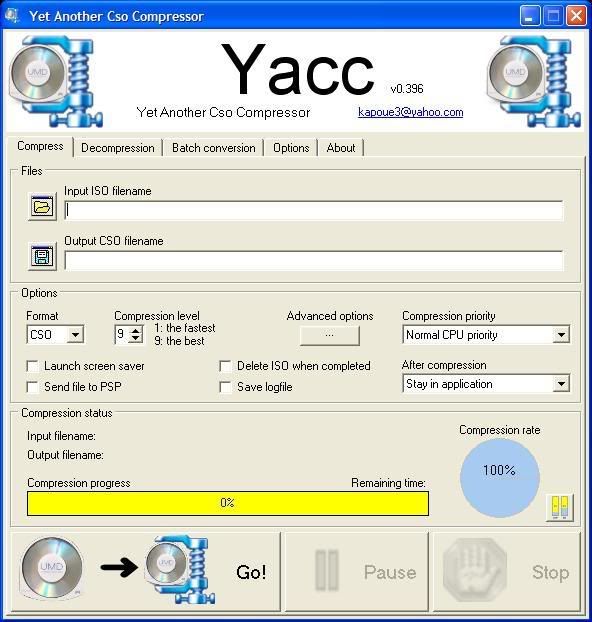
2 comments:
Hi there,
First of all Congratulations for your site, I've been reading your articles everyday and they have been very usefull.
The reason i'm making this comment is because i've been trying to CSO the Jackass ISO, but unfortunately I can't make it 700mb as you've done with yours, always 1,7gb.
The last thing i tried was with UMDGen Dumming the boot.bin... i made +/- 700 mb but when i'm going to play it, it gets confused and doesn't let me access episodes 2 and up..
I've got a 2gb memstick, and as you can imagine, with this game, it gets almost full. :(
Any ideas?
Thanks a lot
Sergio (a portuguese fan) ;)
Hi Sergio,
Thanks for the support :) Didn't know people from as far as Portugal read my blog :).
Jackass has a problem, once you compress it you won't be able to access episode 2 and above. Unfortunately the only way to solve this is not to compress it.
Sorry if my post was misleading, I forgot the fact that my 700MB compressed Jackass didn't work past episode 1 :).
Regards,
doody
Post a Comment