After promising you guys for the last 3 days, it's finally here: A guide on installing a custom theme on 3.52 M33-4. In this guide I'll be installing Gentix Remix.
Note: Never ever touch any files inside the kd folder. If files in this folder are tampered with, you might brick your PSP and then you'll have to use a Pandora's Battery to fix it.
1. Download the custom XMB file and extract the contents to a folder.
2. Make backups of all files that you will be changing. I cannot stress enough the importance of this. Without backups, you'll be unable to go back to the original Sony XMB, as well as flash new themes.
3. To flash the XMB files, connect your PSP to your computer, enter recovery mode, go to Advanced, and Toggle USB (flash0).
4. Copy the new files to the appropriate location on your PSP's flash. In this example, the two files paf.prx and vshmain.prx will go into the nodule folder. Try not to copy and paste the whole nodule folder into flash, instead copy and paste the files inside the folders.
5. Once the files are replaced, use the Safely Remove Hardware icon in the system tray to disconnect your PSP. This is important as we do not want any corruption on your PSP's flash, which might lead to a brick.
6. Once it's safely removed, press Cross on Toggle USB (flash0) again. You should see a message saying "USB disabled". Now exit recovery mode.
7. If all goes well, your PSP should now be installed with the custom theme!
If your PSP doesn't start up and remains at a black screen, you may have a semi-brick. Restart your PSP and hold R to enter recovery mode, then restore the original files to flash before trying again. Make sure you're copying the files to the correct location and that you've copied all the files inside the custom theme package.
And that's it. If you need more detailed help with a certain custom XMB, leave your comments here or send me a mail at my Gmail account.
Get Gentix Remix at my file archive: Download
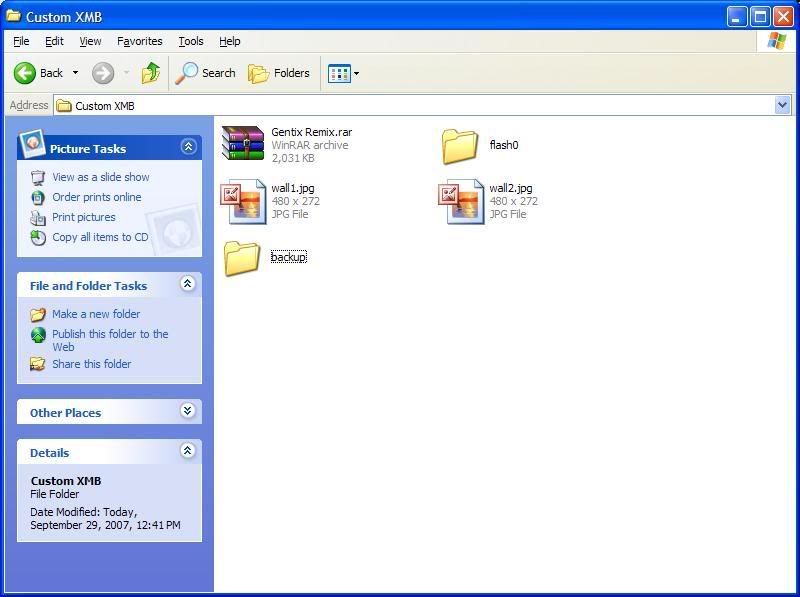
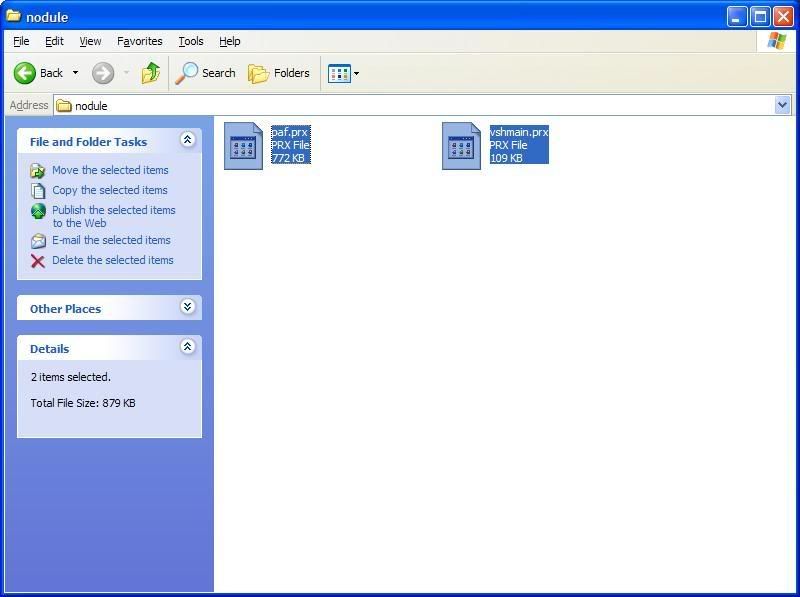
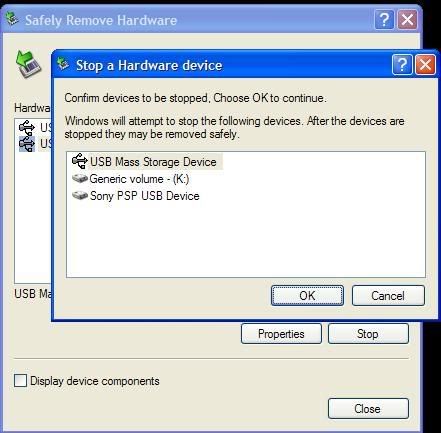


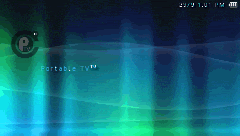
No comments:
Post a Comment